The discussion forum is still one of the most common tools in digital course rooms. Used properly, it is an excellent tool for collaboration, discussion, reflection or presentation. There are many uses and even though discussion forums have been around in the internet world for many years, it is still difficult to replace.
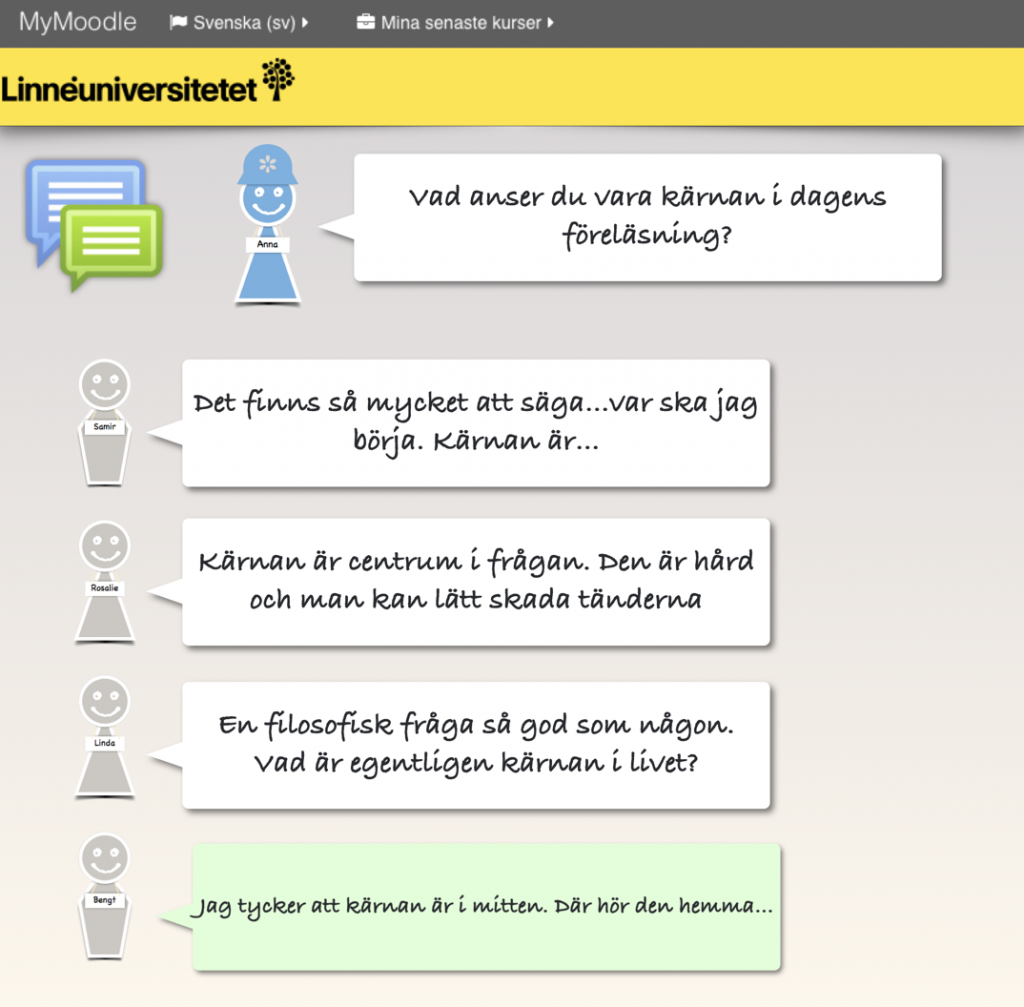
What is a forum?
In learning management systems (LMS) like Moodle, a forum is an activity that you add to give students (and teachers) a space for asynchronous communication. Normally, a forum is a place where one person in the course writes a post that the others can respond to. The idea of the forum is that the posts and their answers are listed as threads you can follow. They are thus not mixed in any way but are clearly divided into different topics with answers.
Forums can then have different settings that affect the user experience. To begin with, there are five different types of forums, each with a specific purpose. You can ”subscribe” to a forum and get notifications about when something new has happened or if someone has responded to a post you made. Forums can also contain attachments, pictures, links or videos and are thus also a way to illustrate processes and spread knowledge.
Different types of forum
When you choose to create a forum in MyMoodle (similar functions can be found in other learning platforms), you can choose between five different types.
Please see the article in the service portal about the forum types for more information.
- Standard forum – a forum where all course participants can create posts and respond to each other’s posts in threads. Best suited for open questions, news, café discussions, group work, etc.
- Question and answer forum – The teacher writes a post that the students can only answer. Once a student has answered himself, he can read what other students have answered to this particular question. This can be used to avoid students being inspired by each other when giving an answer. Once an answer has been provided, the discussion can continue about what may be a better answer than others.
- A single discussion topic – You choose this type if you want a single discussion topic, where all the answers are presented together on a single page. This is well suited for short, focused discussions where you set the topic.
- Forums displayed in a blog-like format – This forum works like a regular forum but is presented in a different way. Each post becomes like a blog post and is constantly pushed down when new blog posts are created. This format can be good to use as a blog where participants write down thoughts during the course.
- Everyone contributes a topic of discussion – Each person can initiate exactly ONE new topic of discussion (however, everyone can answer). This is useful when you want each individual student to initiate a discussion, for example, about their reflections on the topic of the week, and everyone else should be able to respond to these.

