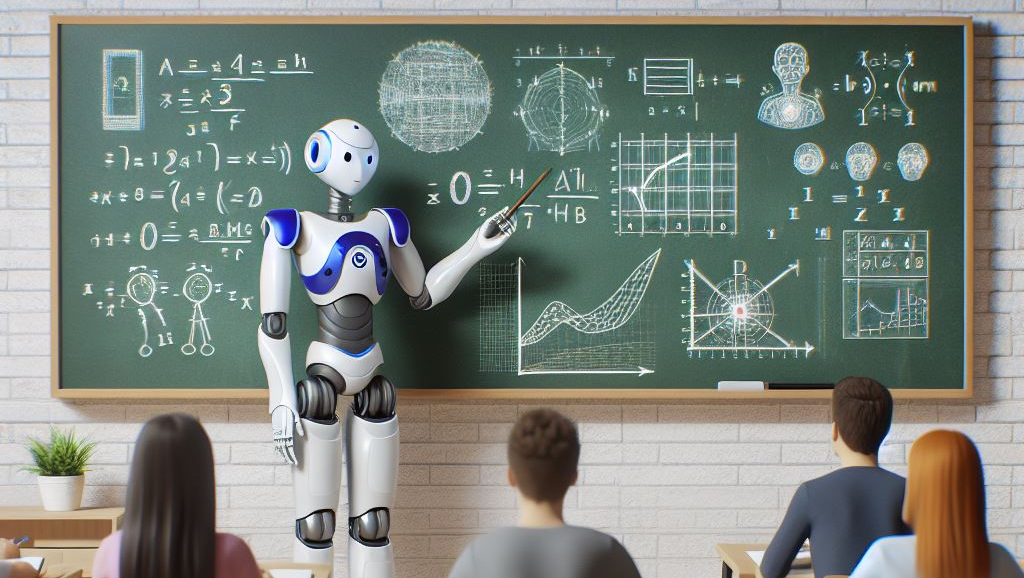Guidance and recommendations for teachers regarding generative AI.
The knowledge and insights on how Generative Artificial Intelligence (GAI) can be used and affect us are changing every day. What we do know, however, is that this is something we must relate to as teaching educators, both in relation to examination and teaching, and considering that the world around us and the industries and professions we educate for are quickly affected by the development.
Self-study module on AI
The resource “Introduction to AI in Higher Education” has been developed to provide teachers, and to some extent researchers and technical/administrative staff, with orientation and support in understanding and using AI. It includes both basic components on what AI is in general, an introduction to generative tools, and material on AI in relation to teaching and assessment, complemented by some in-depth sections. The aim is to strengthen competence so that teachers (and others within higher education) can use AI, relate to it critically, make well-informed decisions, and better prepare students.
Under “Find the right module”, you will receive an introduction to the structure and guidance to help you find the information or support you are looking for.
What applies to the use of GAI at Lnu?
t is permitted to use Generative Artificial Intelligence (GAI) in teaching at Lnu, just like at most other universities, both nationally and internationally. However, the course coordinator/examiner decides what aids are allowed in the specific course. As a teacher, you should consider the following if you are going to use GAI in teaching with students:
- Ensure that every student has equal access to the GAI tools you recommend. Today, students at Lnu have access to Copilot on the same terms as teachers. Read more about this on Medarbetare/AI-assistant Copilot.
- Inform students about the risks of sharing personal information or copyrighted material with the tools.
- Inform students about the rules for using GAI tools in your course.
- Do not share students’ work with GAI tools.
Review your exams
Your examinations may need to be reviewed in both form and content. Additionally, it is very important to discuss with students and inform them about what is considered permissible use in your course.
Avoid take-home exams
With the advent of GAI, there are no legally secure ways to examine course objectives such as being able to explain, summarize, and describe through a take-home exam. These objectives need to be reformulated or included in other objectives as a basis for conducting a more complex examination. For any take-home assignments, there should be requirements to justify the choice of references and sources. The focus should also be on more complex skills such as independent and critical analytical abilities. Depending on where students are in their progression,
examination practices should be adapted so that not too much complexity
is built into undergraduate courses.
Move to more oral exams
Oral examinations have good potential to be legally secure and can be part of a stepwise assessment or a conclusion to reflective and visible processes. Students can be asked to prepare material or present information with a representation that can be saved as a basis for the examination. Presentations and summaries can be conducted in the room through various forms of interaction or in a secure writing space like Inspera, where it is more likely that the student owns their foundational knowledge. Oral examinations can be employed for almost all course objectives, and they can be conducted digitally. You can record them in Zoom, or capture a whiteboard with calculations and concept maps through photography. These recordings can then be reviewed later, either with students or colleagues.
Can we detect AI-generated text?
Attempting to detect AI-generated text is not a viable path! Tests with such tools show that it is not possible to reliably detect AI-generated text. Additionally, GAI can be used in various ways beyond just generating text. A more long-term solution is to develop your examinations. This has been investigated, among others, by Weber-Wulff et al. 2023 Testing of detection tools for AI-generated text
What do we do if we suspect unauthorized use?
If we still have a submitted examination or ongoing supervision where we question the authenticity of the work, we have an obligation to ensure the origin of the examination. This allows you as an examiner, for example, in a conversation with the student, to ensure that they “own their knowledge.” This can be done through a supplementary oral task and can be equated with testing the origin in Ouriginal.
Review the examination forms in your course plans. Avoid take-home exams and other written assignments such as essays, papers, reports, etc., as much as possible. When using this form of examination, the task needs to be clearly contextualized. Use the opportunity to follow up a written submission with a shorter oral presentation where the student explains their process.
Develop clear assessment criteria for legal certainty, applicable to all forms of examination.
Conduct examinations in the room/Zoom room when possible. Develop legally secure seminars that can be combined into examinations and also serve as learning opportunities. We recommend the book Seminariet i högre utbildning (Jons, L. 2015).
Design for visible knowledge processes to get a better sense of students’ knowledge. Focus on teaching and conduct exercises that prepare students for the examination but do not need to be assessed or where students provide feedback to each other. Use several smaller or step-by-step examinations and result recordings to get closer to our students’ actual knowledge.
Incorporate more modalities and allow students to represent their knowledge in ways other than continuous text. Many forms of knowledge cannot be reliably examined as text. Others are too easy for today’s technology to handle.
Use digital in-room exams now available at Lnu. However, keep in mind that large final examinations can be vulnerable. In-room exams are also shown in interview studies with students to be the most worth cheating on.
You must clearly state what permissible/impermissible use means for the specific examination in the study guide and assessment criteria so that students know how to relate to it.
Here are some points that may be important to discuss with students to prevent unauthorized use and cheating:
- Discuss the importance of learning and be clear about the purpose of exercises and how they contribute to the student’s personal and professional development. Motivate the purpose of the examination and highlight what students stand to lose in terms of knowledge and understanding by not engaging in the material.
- Students may not always be aware of what is allowed or not. Provide clear guidelines on permissible aids, including information on proper citation and source management, how to avoid plagiarism, and how to use sources responsibly. Also, discuss the possibilities of collaboration and how to work with other students in a responsible and honest manner. Clearly explain what is allowed and what is not when collaborating with others.
- Address how to avoid stress and overload that may lead to cheating. Offer tips on time management and organization, stress management, and how to seek help when needed. Here, there are ways in which GAI can be very helpful.
- Clarify what constitutes cheating and the potential consequences. This may include information about the university’s policy on cheating, possible disciplinary actions, and how cheating can impact a student’s academic and professional career. By discussing the ways in which GAI can be used and what is considered unacceptable, students also become aware that there is an understanding within the university about AI and how it can be utilized and misused.
Review your teaching
There are a number of questions you may need to ask yourself in relation to GAI. How well do your learning objectives hold up against changing conditions? Is your teaching and course design still relevant and up-to-date? What does the job market we are educating for look like today compared to yesterday? It can also be helpful to remind yourself that the issue of AI and its impact on higher education and society is much broader than just GAI.
We constantly need to relate to the world around us, and the fact that these tools have become widely available today means a renewal of our mission as course coordinators and examiners. We need to update how we design our courses to support students’ learning and how we assess their knowledge. In this work, we must continually ask ourselves: What is central knowledge in my course? How is it expressed? How do students demonstrate that they possess this knowledge, and how do we therefore structure the course?
Making the learning process visible
Today, a methodology is often used where the student is expected to learn what they write about by producing academic text. As teachers, we also think that by applying this learning process, the student acquires certain skills such as reading academic texts and filtering out important and relevant aspects, correctly using and citing references, and adopting a critical approach to sources and text. For the intended learning to take place, it requires the student to carry out the work of producing the text themselves. However, in reality, we have very little insight into the students’ process and therefore know very little about their knowledge.
The submitted text product can today, to a very small extent, serve as an assessment basis for whether the students have achieved the course objectives or not. If students use AI in their process, it largely functions as hiring someone to do the work for them, thereby bypassing a large part of their learning and thus having significantly limited knowledge development.
In our course design, we need to look at the processes that we, as professional teachers, know are necessary for learning to take place and make these visible both to ourselves and to the students. We also need to move away from the methodology that solely uses the written product as an assessment basis, as it greatly directs students to focus on how the product looks rather than the learning process that should take place during the creation of the text.
One area that can particularly be affected by AI is the students’ independent work. Here, greater changes may be needed to teach and examine scientific thinking (independent work) and report writing. Course objectives and examination goals need to be reviewed, and we need to consider how these scientific competencies should be examined and whether AI can be a help in developing the competencies that students are supposed to develop.
Explore, learn and stay up to date!
At the bottom of this article, there are several links to tools that you should start exploring if you haven’t already. In your exploration, you should consider both how they can impact your work in relation to the students and how you can simplify, streamline, and improve your own work.
We can probably be quite sure that this is the beginning of a development that will affect us for a long time. We need channels and forums where we can find updated information and where we can discuss these issues. Use your teaching team to move forward together on the issues that need to be addressed in the short term. It is also necessary to initiate discussions and create contexts where we can explore the long-term consequences of AI for higher education.
In the longer term, however, it is important to ask questions about how this affects higher education in a broader perspective. The use of AI in society and working life has only just begun, and our mission to educate now and in the future must constantly relate to the changes that are taking place. Continuously working with the course’s disciplinary knowledge, assessment criteria, and examinations provides readiness to meet rapid changes.
Other resources
Below you will find links to other resources related to GAI. These are partly direct links to various GAI tools that you should explore, and partly links to information that may be good to take part in to learn more and stay updated.
Most other educational institutions have guidelines on what and how one should and can relate to GAI. Below you will find some examples.
- Microsoft Copilot
The AI assistant Copilot is Microsoft’s version of ChatGPT. As staff and students at Linnaeus University, you have access to an Enterprise version of Copilot, which has better information security than the consumer version.
Read more about it on Medarbetare/AI-assistenten Copilot
+ Better functionality with the Edge browser (in a collapsible tab)
In the Microsoft Edge browser, you can quickly access AI support without leaving the browser. It also gives you convenient control over the information that Copilot processes. Here, you can ask for summaries, explanations, etc., for the information you have open in the current tab in Microsoft Edge.
To access Copilot in logged-in mode via the sidebar, log in by clicking on the small profile icon in the upper left corner of the browser. You log in with your LNU login (ab111cd@student.lnu.se + password).
How to use Copilot in the sidebar:
- Open Microsoft Edge and click on the Copilot icon in the upper right corner to activate the sidebar.
- Enter your question or task in the Copilot box. You can ask for summaries, explanations, etc., for the information you have open in the current tab in Microsoft Edge. This way, you control which information Copilot uses. Note: The first time you ask a question, you need to allow Copilot to access the information you have open in the current tab in Microsoft Edge. Copilot will then be allowed to analyze the information you have open. Copilot only asks for permission to analyze the information the first time you use the service in Edge.
- You can open PDF files in Edge by right-clicking on a file in Explorer or Finder and selecting “Open with Edge.” With Copilot in the sidebar, you can thus work with the content of any PDF file.
- ChatGPT 3.5 alt ChatGPT 4
- Google Gemini
- Elicit
- Perplexity
- Microsoft Copilot/Designer
- Midjourney
Lund
A compilation of common questions about GAI tools. – Q&A GAI – LU
On the following page, there are several videos with different discussions about GAI. Among other things, there are discussions about certain ethical issues, the type of source ChatGPT can be considered, and how one should refer to it if necessary.
Örebro
Örebro University has a helpful list with 10 tips for addressing AI development, along with a summary of key concepts. – Centrala begrepp – OUR
Borås
In this video found under the heading AI and Teacher’s Perspective, Gustaf JuellSkielse demonstrates how ChatGPT can be used to write a student essay.
Göteborg
Jonas Linderoth, Gothenburg University, tests an examination task in a tool called Jenni. – Jenni.ai
Quick guide to ChatGPT and other generative AI
Important considerations
To use many Generative AI services, such as ChatGPT, you need to create an account yourself since you won’t have access through the university. For ChatGPT, you’ll need an account with OpenAI. Often, what is entered into these services may be stored, and you may have no option to have it deleted. Therefore, avoid entering sensitive information about yourself or others. Currently, version ChatGPT 3.5 is free, but as this is a commercial tool, there are no guarantees that ChatGPT will continue to be freely accessible in the future.
Some tips on how to use GAI
GAI can be used in several ways in your studies, and in this table, you can find several examples. There are many other GAI tools available today beyond ChatGPT that can provide better insight into the source of information in the responses. One such tool is, for instance, Perplexity. Elicit can assist you in finding and processing information in an article, and Grammarly provides linguistic feedback on your text. Please note that the boundaries between permissible and impermissible use are not always easy to discern. Be mindful if you notice that you are letting AI do the work so that your learning is not compromised.
Om GAI används för studier så observera att gränserna för tillåten och otillåten användning inte alltid är lätta att dra. Var observant på om du märker att du låter AI:n göra jobbet så att ditt lärande inte blir lidande.
| Kategori | Beskrivning | Exempel | |
| Sounding board | AI generates alternative ways to express an idea. | Write questions in GAI and use the ”Regenerate response” function to view and compare alternative answers. | |
| Opponent | AI acts as an opponent to develop an argument. | Use GAI to prepare for discussions. Ask for counterarguments or request different perspectives on a question. | |
| Guide at the side | AI functions as a guide. | Ask GAI for advice on how to learn a specific concept. GAI can for instance be used to support language acquisition. | |
| Personal coach | AI coaches and provides immediate feedback on progress. | Ask GAI for personalized feedback based on information you provide (e.g., test results). | |
| Troubleshooter | AI assists during a learning process. | Ask GAI for correction assistance for language accuracy, programming code, etc. | |
| Explorer | AI provides tools to explore and pose questions to text and data. | Provide basic information, such as a text, and write various questions in GAI to learn more about the content. | |
| Study companion | AI helps to reflect on learning materials. | Explain your current level of understanding of GAI and inquire about ways to assist in studying specific material. GAI can also be used, for example, to create study schedules with readings, lectures, and other study activities or help prepare for a job interview. | |
| Evaluator | AI describes the level of knowledge and assesses it. | By interacting with GAI in a tutoriallike dialogue, you can ask GAI to produce a summary of your current level of knowledge. | |
Some tips for writing better prompts:
By following these tips, you can improve your results when using GAI and get better answers to your questions.
Avoid slang and abbreviations: GAI understands most common words and phrases, but it may struggle with slang or abbreviations.
Be clear and specific: The clearer you are in your question, the more likely you are to get a relevant answer. Provide the chatbot with the information it should base its response on. You can ask the chatbot to assume a specific role, such as a famous person or a type of expert.
Specify the desired format: If you want answers in a specific format, such as a bullet list, a table, a summary, or a longer description, specify this in your prompt to get the desired result. You can also specify if you need help with a specific type of text.
Be patient: Sometimes it may take a little time to generate a response. Be patient and wait a while for it to generate the best answer.
Try different phrasings: If you don’t get the answer you’re looking for, try phrasing your question differently. Sometimes a different phrasing can yield better results.
Provide constructive feedback: To improve the answers, you can describe what is missing or what needs improvement for the AI to better understand your preferences.